Reactive Programming with Vert.x
Vert.x, often dubbed the “polyglot event-driven application framework”, is a tool that enables developers to build resilient and responsive…
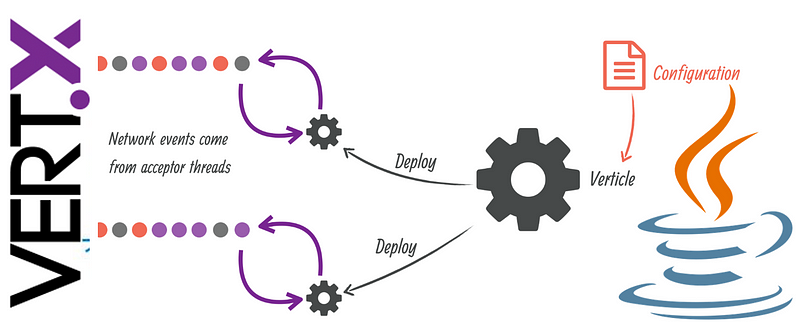
Vert.x, often dubbed the “polyglot event-driven application framework”, is a tool that enables developers to build resilient and responsive systems. It is known for its lightweight nature, scalability, and its ability to support multiple programming languages. In this article, we’ll delve into the depths of Vert.x, exploring its features, advantages, use cases, and how it compares to other popular frameworks.
1. What is Vert.x?
Vert.x is an open-source framework that facilitates building asynchronous and non-blocking applications on the JVM (Java Virtual Machine). It leverages the reactive programming paradigm to handle large concurrent connections with minimal overhead.
Reactive Programming is a programming paradigm centered around the propagation of changes and asynchronous data streams. It aims to make it easier to develop, understand, and robust scale systems, especially in environments with vast amounts of data and high levels of concurrency. Here’s a quick rundown of its core concepts:
- Data Streams: In reactive programming, everything can be considered a stream, including variables, user inputs, properties, caches, etc. This stream emits values that can be observed and reacted to over time.
- Observables and Observers:
- Observable: Represents the stream and is the source of data or events. Observer: Subscribes to an observable to react to the emitted data.
- Subscriptions: The process where an observer connects to an observable. The observer reacts to each data item pushed by the observable.
- Operators: Reactive libraries provide many operators that can transform, filter, combine, and manipulate data streams in various ways. Examples include
map,filter, andmerge. - Scheduling: This deals with concurrency and determining when and where a task will be executed. Reactive libraries often provide tools to switch between different threads or execution contexts seamlessly.
- Back Pressure: A critical concept in reactive systems, back pressure allows the subscriber (observer) to signal the producer (observable) to slow down, ensuring that consumers aren’t overwhelmed by faster producers.
- Reactive Extensions (ReactiveX): An API for asynchronous programming using observable streams. It provides implementations in various languages, making the reactive concepts more accessible and standardized.
- Reactive Systems: While reactive programming focuses on data flows and the propagation of changes, reactive systems address system-wide architecture concerns. They emphasize resilience, elasticity, and responsiveness, often building upon reactive programming foundations.
In essence, reactive programming is about building systems that react to changes — whether it’s changes in data, user interactions, or system state — in a scalable and resilient manner.
2. Features of Vert.x:
- Polyglot Nature: While Vert.x is primarily written in Java, it supports various languages like JavaScript, Groovy, Ruby, Kotlin, Scala, and Ceylon.
- Event-Driven: Vert.x employs the reactor pattern, where events are dispatched to handlers. This event-driven model ensures efficient and scalable processing.
- High Performance: Vert.x applications can handle a large number of connections with minimal threads, thus reducing the overhead.
- Embedded Web Server: Vert.x comes with an embedded web server, making setting up and managing applications more accessible.
- Distributed Event Bus: Vert.x provides an event bus allowing different parts of your application to communicate efficiently locally and across network boundaries.
- Modular Architecture: Vert.x offers a modular architecture that supports microservices patterns and allows for easily adding or removing application components.
3. Vert.x Key Components
Verticles
The fundamental building block in Vert.x is the “Verticle”. A Verticle is a chunk of code deployed and run by Vert.x. Verticles can be considered a bit like an actor in the Actor Model, or a servlet in the world of servlets.
- Standard Verticle: The most common type, it runs your code and doesn’t block the event loop.
- Worker Verticle: Used for tasks that might block the event loop, like, for instance, database operations.
Event Bus
The event bus is the backbone of Vert.x, enabling different parts of an application (or different applications) to communicate asynchronously. It supports publish/subscribe, point-to-point, and request-response messaging patterns.
Buffers
In Vert.x, binary data is represented using Buffer, a sequence of zero or more bytes that can be read from or written to expand automatically to accommodate the bytes.
Net Sockets and HTTP/HTTPS Servers and Clients
Vert.x provides simple yet powerful APIs to create TCP/HTTP/HTTPS clients and servers. Its asynchronous I/O model makes handling many simultaneous connections efficient and straightforward.
Datagram Sockets
Vert.x supports Datagram (UDP), which is entirely non-blocking like other parts of Vert.x.
File System
A non-blocking File I/O client that allows you to interact with the file system asynchronously.
Shared Data
Vert.x allows for sharing data safely among verticles. It provides local maps that can be safely shared across different verticles in the same Vert.x instance, and distributed maps that can be shared across different Vert.x instances in the cluster.
Async Coordination
Sometimes, when you perform multiple operations in Vert.x, you want to aggregate the results of all these operations. Vert.x provides the CompositeFuture class for these types of scenarios, where multiple futures can be coordinated.
Streams
Vert.x has a strong emphasis on straightforward stream processing, and it comes with a set of basic stream read-and-write operations using the ReadStream and WriteStream interfaces.
Web Framework
Vert.x-Web is a toolkit for writing sophisticated modern web applications and HTTP microservices. It includes features like routing, authentication, authorization, and server-side templating.
Service Discovery and Circuit Breakers
In microservices architectures, services need to discover each other. Vert.x provides service discovery and circuit breaker components to handle failures gracefully.
Cluster Managers
Vert.x has a modular cluster manager SPI, which by default uses Hazelcast, but other cluster managers like Apache Ignite or Zookeeper can be plugged in.
Metrics
Vert.x comes with an extensible metrics SPI, allowing it to gather internal metrics and expose them to popular monitoring systems.
4. A Hands-on Event Bus Example
Here’s a hands-on guide on how to use the Vert.x event bus in practice.
Setting up a Vert.x Project
First, create a Maven project and add the Vert.x dependencies:
<dependency>
<groupId>io.vertx</groupId>
<artifactId>vertx-core</artifactId>
<version>4.2.0</version> <!-- Use the latest version -->
</dependency>Sending and Receiving Messages on the Event Bus
To demonstrate the Event Bus in action, let’s create two verticles: SenderVerticle and ReceiverVerticle.
ReceiverVerticle.java
package com.mycompany;
import io.vertx.core.AbstractVerticle;
import io.vertx.core.eventbus.EventBus;
public class ReceiverVerticle extends AbstractVerticle {
@Override
public void start() {
EventBus eb = vertx.eventBus();
eb.consumer("message.address", message -> {
System.out.println("Received message: " + message.body());
message.reply("Message received!");
});
}
}SenderVerticle.java
package com.mycompany;
import io.vertx.core.AbstractVerticle;
import io.vertx.core.eventbus.EventBus;
public class SenderVerticle extends AbstractVerticle {
@Override
public void start() {
EventBus eb = vertx.eventBus();
vertx.setPeriodic(2000, v -> {
eb.request("message.address", "Hello from sender!", reply -> {
if (reply.succeeded()) {
System.out.println("Received reply: " + reply.result().body());
} else {
System.out.println("No reply");
}
});
});
}
}In this example, the ReceiverVerticle listens for messages on the address "message.address". When it receives a message, it prints the message's body and sends a reply. The SenderVerticle sends a message every 2 seconds and waits for a reply.
Deploying the Verticles
Now, create a main class to deploy these verticles:
App.java
package com.mycompany;
import io.vertx.core.Vertx;
public class App {
public static void main(String[] args) {
Vertx vertx = Vertx.vertx();
vertx.deployVerticle(new ReceiverVerticle());
vertx.deployVerticle(new SenderVerticle());
}
}Running the Application
When you run the App class, you should see the messages sent and received every 2 seconds.
Advanced Features of the Event Bus:
- Publish-Subscribe Pattern: Instead of point-to-point messaging (using
requestandreplymethods), you can use the publish-subscribe pattern. Use thepublishmethod to send a message to multiple consumers. - Error Handling: You can handle failures by checking if the reply has failed using
reply.failed()and then obtaining the cause withreply.cause(). - Message Codecs: If you need to send custom objects on the event bus, you might need to implement a custom message codec. This allows you to control how your objects are serialized and deserialized when sent over the bus.
- Clustered Event Bus: Vert.x supports clustering out of the box. When Vert.x runs in clustered mode, the event bus seamlessly extends across the cluster, allowing you to send and receive messages from any node.
5. Final Words
Well, that’s a lot!
For developers eager to dive into Vert.x, the official documentation is a fantastic resource, complete with guides, tutorials, and API references.
Check it out at https://vertx.io/docs/
Stay tuned, and happy coding!
Visit my Blog for more articles, news, and software engineering stuff!
Follow me on Medium, LinkedIn, and Twitter.
All the best,
Luis Soares
CTO | Tech Lead | Senior Software Engineer | Cloud Solutions Architect | Rust 🦀 | Golang | Java | ML AI & Statistics | Web3 & Blockchain



