Implementing the Saga Pattern in Microservices using Camunda
A saga is a sequence of local transactions. Each local transaction updates the data within a single service and publishes an event. Other…
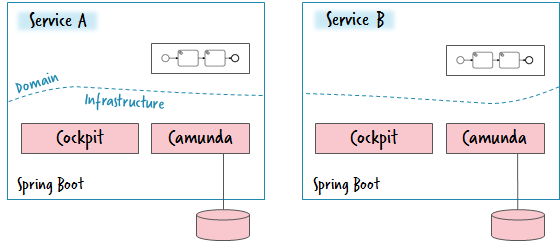
A saga is a sequence of local transactions. Each local transaction updates the data within a single service and publishes an event. Other services listen to that event and execute their local transactions. If one transaction fails, the saga reverses the preceding transactions, ensuring data consistency.
There are two main ways to coordinate sagas:
- Choreography: Every local transaction publishes domain events that trigger local transactions in other services.
- Orchestration: An orchestrator (central service) commands the participants to execute local transactions.
Why Camunda?
Camunda, being a business process management tool, provides a natural fit for orchestrating sagas. With its BPMN (Business Process Model and Notation) support, you can visually design your saga as a workflow and let Camunda manage the orchestration part, ensuring each saga step is executed correctly and handling compensating transactions if something goes wrong.
Installing Camunda
Installing Camunda can be achieved in multiple ways, depending on your requirements. Here’s a step-by-step guide to some of the common installation methods:
Camunda BPM Run (Standalone)
Camunda BPM Run is the simplest way to get started. It’s a pre-packaged distro containing the Camunda web applications and the process engine.
Steps:
- Download the Distribution: Go to the Camunda official download page and get the latest version of Camunda BPM Run.
- Extract the Archive: Once downloaded, extract the zip or tar file.
- Start Camunda: Navigate to the folder where you extracted the files and run:
- On Windows:
start.batOn Linux/Mac:./start.sh - Access Camunda: Open a browser and visit
http://localhost:8080. You should see the Camunda welcome page. Log in using default credentials:demo/demo.
Camunda for Spring Boot
If you’re using Spring Boot, you can embed the Camunda engine and web applications in your project.
Include the necessary Camunda and Spring Boot starter dependencies to your Maven or Gradle project.
For Maven:
<dependency>
<groupId>org.camunda.bpm.springboot</groupId>
<artifactId>camunda-bpm-spring-boot-starter</artifactId>
<version>${camunda.version}</version>
</dependency>
<dependency>
<groupId>org.camunda.bpm.springboot</groupId>
<artifactId>camunda-bpm-spring-boot-starter-webapp</artifactId>
<version>${camunda.version}</version>
</dependency>Replace ${camunda.version} with the desired Camunda version.
- Configure Camunda: You can set up the configuration in your
application.ymlorapplication.propertiesfile. This includes database configurations and other settings. - Run Your Spring Boot Application: Start your Spring Boot application. Camunda will be initialized along with it.
- Access Camunda: If you added the webapp dependency, you can access the Camunda web applications on
http://localhost:8080.
Docker
Camunda provides an official Docker image that allows for easy setup using containers.
Steps:
- Pull the Camunda Docker Image:
docker pull camunda/camunda-bpm-platform:latest
2. Run Camunda:
docker run -d --name camunda -p 8080:8080 camunda/camunda-bpm-platform:latest
3. Access Camunda: Open a browser and visit http://localhost:8080. Log in using default credentials: demo/demo.
Steps to Implement the Saga Pattern with Camunda
a. Define the Saga Workflow in BPMN: Use the Camunda Modeler to define your saga. Each step of the saga corresponds to a service call or a local transaction. Error paths can be defined to handle failures and initiate compensating transactions.
b. Integrate with Microservices: For each step in the BPMN process, use a Service Task to make calls to your microservices. Depending on your microservices architecture, these can be REST calls or message-based communication.
c. Handling Failures: In the case of failures, the error paths defined in the BPMN model will be triggered. These can be set up to initiate compensating transactions or to notify the user/system of the failure.
d. Monitor and Manage with Camunda Cockpit: Camunda is a tool for monitoring and managing process instances. You can use this to track sagas, manage instances, and handle errors.
e. Scaling and Reliability: Ensure that both Camunda and your microservices are set up for scalability and reliability. Consider scenarios like service failures, network issues, and message delivery guarantees.
4. Example Implementation
Let’s create a simple example of implementing the Saga pattern using Camunda for an e-commerce system where a customer places an order, the system then reserves the stock, and finally charges the customer.
Step 1. Define the Saga Workflow in BPMN
Using Camunda Modeler:
- Start Event labeled “Order Placed”.
- Service Task labeled “Reserve Stock”. This will call the Inventory microservice to reserve the stock.
- Service Task labeled “Charge Payment”. This will call the Payment microservice to charge the customer.
- End Event labeled “Order Completed”.
- In case of a failure in “Reserve Stock”, use an Error Boundary Event that leads to a Compensation Task labeled “Cancel Order”.
- Similarly, if “Charge Payment” fails, use an Error Boundary Event leading to two Compensation Tasks: “Refund Payment” and “Release Stock”.
Step 2. Integrate with Microservices
For each Service Task, you’d integrate with the appropriate microservice.
Example: Inventory Service Task
In Camunda Modeler, you might have a Service Task named “Check Inventory”. You would associate this task with a Java Delegate or External Task communicating with the Inventory Service.
@Component
public class CheckInventoryDelegate implements JavaDelegate {
@Autowired
private InventoryService inventoryService;
@Override
public void execute(DelegateExecution execution) throws Exception {
String itemId = (String) execution.getVariable("itemId");
boolean isAvailable = inventoryService.checkInventory(itemId);
if (!isAvailable) {
throw new BpmnError("inventoryError", "Inventory Not Available");
}
}
}Step 3. Handling Failures and Compensations:
Define error paths in the BPMN model for each Service Task. Associate these with compensation tasks.
Example: Inventory Compensation Task
If the Inventory Check fails, a compensation task might be to release any reserved stock.
@Component
public class ReleaseStockDelegate implements JavaDelegate {
@Autowired
private InventoryService inventoryService;
@Override
public void execute(DelegateExecution execution) throws Exception {
String itemId = (String) execution.getVariable("itemId");
inventoryService.releaseStock(itemId);
}
}Step 4. Monitor and Manage
With Camunda Cockpit, you’d be able to see all ongoing sagas, inspect instances where there were failures, and manually intervene if necessary.
Tips
Idempotency: If the “Charge Payment” delegate is called multiple times due to retries, it shouldn’t charge the customer multiple times. Implement logic in your microservices to handle this.
Compensation Logic: If stock reservation succeeds but payment fails, the stock should be released back to the inventory.
Testing: Mock your microservices and simulate failures to ensure your saga and compensating transactions work as expected.
This example provides a high-level view of implementing the Saga Pattern using Camunda. In a real-world scenario, each microservice would have its own complexities, and careful consideration must be given to error handling, transaction consistency, and idempotency.
The visual nature of BPMN and the tooling provided by Camunda help manage this complexity and provide insights into running sagas, making it an interesting choice for implementing sagas in a microservices architecture.
Stay tuned, and happy coding!
Visit my Blog for more articles, news, and software engineering stuff!
Follow me on Medium, LinkedIn, and Twitter.
All the best,
Luis Soares
CTO | Tech Lead | Senior Software Engineer | Cloud Solutions Architect | Rust 🦀 | Golang | Java | ML AI & Statistics | Web3 & Blockchain



