Exploring Rust Attributes in Depth
What are Attributes in Rust?
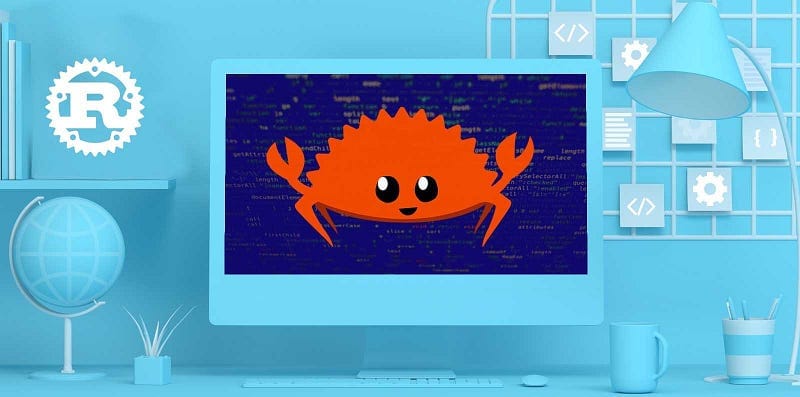
What are Attributes in Rust?
In Rust, attributes are declarative tags placed above function definitions, modules, items, etc. They provide additional information or alter the behaviour of the code. Attributes in Rust start with a hashtag (#) and are placed inside square brackets ([]). For instance, an attribute could look like this: #[attribute].
Attributes are divided into three main categories: conditional compilation, crate-level attributes, and function and module-level attributes.
Conditional Compilation
Conditional compilation is controlled through attributes, allowing parts of the code to be compiled conditionally. Rust supports this through two key attributes:
- cfg: This attribute includes code based on a flag passed to the compiler. It can be used where an item is defined, such as functions, implementations, structs, etc.
#[cfg(target_os = "linux")]
fn are_you_on_linux() {
println!("You're running linux!");
}2. cfg_attr: This attribute allows you to include other attributes based on a configuration flag conditionally.
#[cfg_attr(feature = "debug-mode", derive(Debug))]
struct Test {
value: i32,
}In the above code, the Debug trait is derived for the struct Test only when the debug-mode feature is enabled.
Crate-level Attributes
Crate-level attributes apply to the entire crate. They are usually placed at the top of the main file (lib.rs or main.rs). Some commonly used crate-level attributes are:
- crate_name: This attribute lets you set the name of the crate manually.
#![crate_name = "my_crate"]2. crate_type: This attribute lets you define the type of crate (library, binary, etc.).
#![crate_type = "lib"]3. deny, warn, allow, forbid: These attributes are used for handling warnings or lint checks at the crate level.
#![deny(missing_docs)]4. macro_use: This attribute allows macros to be used from external crates.
#[macro_use]
extern crate log;Function and Module-level Attributes
These attributes apply to functions, modules, structs, enums, traits, etc. Here are some common ones:
- test: This attribute marks a function as a unit test.
#[test]
fn test_addition() {
assert_eq!(2 + 2, 4);
}2. derive: This attribute automatically creates implementations of traits for user-defined types.
#[derive(Debug)]
struct Point {
x: i32,
y: i32,
}3. inline: This attribute suggests to the compiler that it should place a copy of the function's code inline to its caller, thus potentially improving runtime performance.
#[inline]
fn add(x: i32, y: i32) -> i32 {
x + y
}4. deprecated: This attribute can signal that an item of code should not be used and will be removed in a future version.
#[deprecated(since = "1.1.0", note = "Please use the `new_function` instead")]
fn old_function() {
// some code
}Attributes in the Derive Macro
The derive attribute deserves a special mention. It allows Rust to generate certain traits for a struct or enum automatically. By default, Rust can derive ten different traits:
CloneCopyDebugDefaultEqPartialEqOrdPartialOrdHashDrop
#[derive(Debug, PartialEq, Eq)]
struct Point {
x: i32,
y: i32,
}In this example, the Point struct is automatically implementing the Debug, PartialEq, and Eq traits.
Procedural Macros and Attribute-like Macros
Rust also supports procedural macros, including attribute-like macros. While not technically attributes, these behave similarly and can be used to adjust the behaviour of functions, structs, and more.
An attribute-like macro is defined like this:
#[macro_name(attributes)]An example of this would be the popular serde library's derive macro:
#[derive(Serialize, Deserialize)]
struct Point {
x: i32,
y: i32,
}In this example, Serialize and Deserialize are procedural macros that generate the necessary code to convert Point instances to and from various data formats.
Documenting your Code with Attributes
Documentation is an essential aspect of any codebase, and Rust provides built-in support for documentation through attributes:
- doc: This attribute allows you to write documentation comments for your modules, functions, structs, enums, traits, typedefs, etc., in your code.
/// This is a documentation comment for the following struct.
#[doc = "This struct represents a point in 2D space."]
struct Point {
x: i32,
y: i32,
}In this example, the doc attribute is used to generate documentation for the Point struct.
Dead Code and Unused Result Detection
Rust's attribute system can also help prevent common coding mistakes:
- dead_code: This attribute can be used to silence warnings about code that is never called.
#[allow(dead_code)]
fn unused_function() {
// some code
}- must_use: This attribute on functions will create a warning when the function's result is not used.
#[must_use]
fn function_with_important_result() -> i32 {
// some code
return 42;
}Check out more articles about Rust in my Rust Programming Library!
Attributes play a crucial role in shaping the behaviour and properties of code. They provide a meta-programming capability that allows developers to annotate their programs with additional information or behaviour. This capability is essential for many aspects of programming, including testing, documentation, optimization, conditional compilation, and others.
Stay tuned, and happy coding!
Check out more articles about Rust in my Rust Programming Library!
Visit my Blog for more articles, news, and software engineering stuff!
Follow me on Medium, LinkedIn, and Twitter.
Check out my most recent book — Application Security: A Quick Reference to the Building Blocks of Secure Software.
All the best,
Luis Soares
CTO | Head of Engineering | Blockchain Engineer | Solidity | Rust | Smart Contracts | Web3 | Cyber Security
#blockchain #rust #programming #language #traits #abstract #polymorphism #smartcontracts #network #datastructures #data #smartcontracts #web3 #security #privacy #confidentiality #cryptography #softwareengineering #softwaredevelopment #coding #software



