Building an Event Broker in Rust
In this step-by-step guide, we're diving into the exciting world of building a simple event broker using Rust.
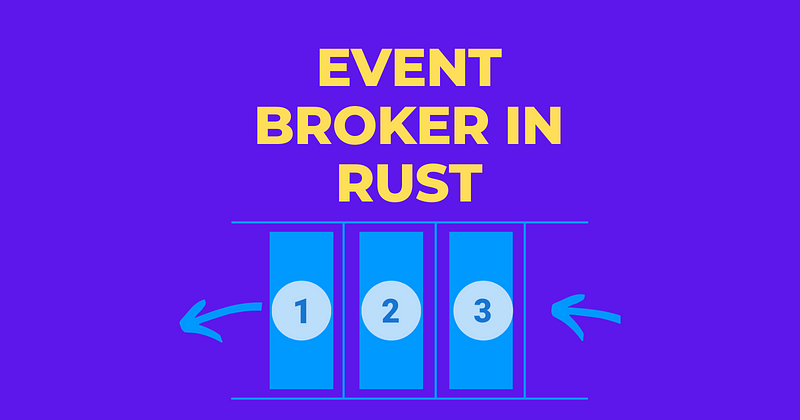
In this step-by-step guide, we're diving into the exciting world of building a simple event broker using Rust.
An event broker is like the heart of many modern software systems, ensuring information flows efficiently between different components. We'll explore essential concepts such as topics, event production, consumption, and even real-time event subscriptions.
So, grab your Rust-cap and let's embark on this coding journey!
Prerequisites
Before we get our hands dirty with code, ensure you have Rust installed on your system. If you haven't already, you can easily grab it from the official website: Rust - Install.
Step 1: Setting Up the Project
Let's start by creating a new Rust project. Open your terminal and run the following commands:
# Create a new Rust project
cargo new rust_event_broker
# Change into the project directory
cd rust_event_brokerStep 2: Adding Dependencies
Our event broker will use several libraries to handle HTTP requests and WebSocket connections. Add these dependencies to your Cargo.toml file:
[dependencies]
warp = "0.3"
tokio = { version = "1", features = ["full"] }
serde = "1.0"
serde_derive = "1.0"
serde_json = "1.0"
reqwest = "0.11"To ensure we have the required libraries, run cargo build.
Step 3: Designing the Event Broker
In our event broker, we'll use the concept of topics to categorize events. Events are associated with specific topics, allowing clients to subscribe to and receive events related to their interests. We'll create a Broker struct to manage topics and events.
Here's a simplified Broker struct:
use std::collections::{HashMap, VecDeque};
use std::sync::{Arc, Mutex, RwLock};
type Event = String;
type Topic = String;
struct Broker {
storage: Arc<RwLock<HashMap<Topic, VecDeque<Event>>>>,
}Step 4: Implementing Event Production
To produce events, we need an HTTP endpoint. We'll use the warp library to create HTTP routes. Here's a simplified produce_event function:
async fn produce(&self, topic: Topic, event: Event) {
let mut events = self.events.write().unwrap();
events.entry(topic.clone()).or_insert_with(VecDeque::new).push_back(event.clone());
// Notify all subscribers asynchronously.
let subscribers_list;
{
let subscribers = self.subscribers.read().unwrap();
subscribers_list = subscribers.get(&topic).cloned().unwrap_or_default();
}
for ws_sender in subscribers_list {
// Attempt to send the event to the WebSocket client.
let _ = ws_sender.send(warp::ws::Message::text(event.clone()));
}
}We'll add the full implementation details for producing and consuming events later in the guide.
Step 5: Implementing Event Consumption
To consume events, we'll create another HTTP endpoint. Here's a simplified consume_event function:
pub fn subscribe(&self, topic: Topic, socket: warp::ws::WebSocket) {
let (ws_sender, mut ws_receiver) = socket.split();
let (tx, mut rx) = mpsc::unbounded_channel::<Message>();
{
let mut subs = self.subscribers.write().unwrap();
subs.entry(topic).or_insert_with(Vec::new).push(tx);
}
tokio::task::spawn(async move {
while let Some(Ok(_message)) = ws_receiver.next().await {
// Here you can handle incoming messages from clients if needed
// For now, it does nothing with incoming messages.
}
});
tokio::task::spawn(async move {
let mut sender = ws_sender;
while let Some(msg) = rx.recv().await {
let _ = sender.send(msg).await;
}
});
}Step 6: Building HTTP Routes
We'll define our HTTP routes using warp:
#[tokio::main]
async fn main() {
let broker = Arc::new(Broker::new());
let broker_for_producer = Arc::clone(&broker);
let broker_for_subscriber = Arc::clone(&broker);
let produce = warp::path!("produce" / String)
.and(warp::post())
.and(warp::body::json())
.and(warp::any().map(move || Arc::clone(&broker_for_producer)))
.and_then(move |topic: String, event: Event, broker_clone2: Arc<Broker>| {
async move {
broker_clone2.produce(topic, event).await;
Ok::<_, warp::Rejection>(warp::reply())
}
});
let subscribe = warp::path!("subscribe" / String)
.and(warp::ws())
.map(move |topic: String, ws: warp::ws::Ws| {
let broker_clone3 = Arc::clone(&broker_for_subscriber);
ws.on_upgrade(move |socket| {
async move {
broker_clone3.subscribe(topic.clone(), socket);
}
})
});
let routes = produce.or(subscribe);
println!("Broker server running at http://127.0.0.1:3030");
warp::serve(routes).run(([127, 0, 0, 1], 3030)).await;
}
Step 7: Running the Server
Finally, we'll run our event broker server:
warp::serve(routes).run(([127, 0, 0, 1], 3030)).await;You can now test your event broker by using tools like curl or WebSocket clients. For example:
- To produce an event:
curl -X POST -H "Content-Type: application/json" -d '{"event": "Event Data"}' http://localhost:3030/produce/<topic> - To consume an event:
curl http://localhost:3030/consume/<topic> - To subscribe to a topic using WebSocket: Connect to
ws://localhost:3030/subscribe/<topic>.
Writing Tests for the Broker
Before we discuss the tests, let’s briefly review the Broker’s structure and purpose:
- Broker Structure: The Broker holds two main components:
events: a hash map where topics map to a queue of events/messages.subscribers: a hash map where topics map to a list of WebSocket subscribers.
- Broker Functions:
produce: This function allows messages to be sent to a specific topic.subscribe: This function allows a WebSocket client to subscribe to a topic.
Breaking Down the Tests
Test Module Structure
#[cfg(test)]
mod tests {
use super::*;
...
}The #[cfg(test)] attribute specifies that the following module, tests, should only be compiled and run when testing. use super::*; imports all the necessary elements from the parent module.
Test 1: Producing a Message
#[tokio::test]
async fn test_produce() {
let broker = Broker::new();
broker.produce("test_topic".to_string(), "test_message".to_string()).await;
let events = broker.events.read().unwrap();
let messages = events.get("test_topic").unwrap();
assert_eq!(messages.front().unwrap().as_str(), "test_message");
}rustThis test ensures that when a message is produced, it gets stored under the correct topic in the Broker’s events.
Initialization:
- A new Broker instance is created.
- The
producefunction is called with a test topic and message.
Validation:
- We read from the Broker’s events to check if our message was correctly stored.
- The assertion confirms that the stored message matches the one we produced.
Test 2: Testing the Warp Subscription Endpoint
#[tokio::test]
async fn test_warp_subscribe() {
let broker = Arc::new(Broker::new());
let subscribe = warp::path!("subscribe" / String)
.and(warp::ws())
.map(move |topic: String, ws: warp::ws::Ws| {
let broker_clone = Arc::clone(&broker);
ws.on_upgrade(move |socket| {
async move {
broker_clone.subscribe(topic.clone(), socket);
}
})
});
// Test our filter
let result = warp::test::request()
.method("GET")
.path("/subscribe/test_topic")
.header("sec-websocket-key", "some_random_key")
.header("Sec-websocket-version", "13")
.header("upgrade", "websocket")
.header("connection", "upgrade")
.filter(&subscribe)
.await;
// Print out more detailed information if the result is an Err
if let Err(e) = &result {
println!("Error encountered: {:?}", e);
}
assert!(result.is_ok());
}This test is more intricate, focusing on the web layer. It tests the functionality of the /subscribe endpoint using Warp's testing tools.
Initialization:
- A new Broker wrapped in an Arc (Atomic Reference Counting) is created.
- The subscription endpoint filter is defined using Warp.
Simulating a Request:
- A test request is built to simulate a WebSocket client trying to subscribe.
- Necessary headers for a WebSocket handshake are added to the request.
Validation:
- The request is passed through the subscription filter to check if it would be processed correctly.
- Errors, if any, are printed for diagnostics.
- The final assertion ensures that the subscription was successful.
But, let’s take the opportunity to build a WebSocket client to interact with our Broker.
Implementing a CLI WebSocket
build a simple command-line interface (CLI) client to interact with our previously created Broker project, which is capable of publishing and subscribing to events using WebSockets.
Prerequisites
- Have Rust and Cargo installed.
- Familiarity with the Rust programming language.
- A working Broker project.
Step 1: Setting Up the New Project
Start by creating a new Rust project:
$ cargo new broker_client
$ cd broker_clientStep 2: Adding Dependencies
Edit the Cargo.toml file and add the necessary dependencies:
[dependencies]
tokio = { version = "1", features = ["full"] }
tungstenite = "0.14"
url = "2.2"
clap = "2.34"Step 3: Building the CLI
We’ll use the clap crate to build the CLI. Our client will have two primary commands: produce and subscribe.
In src/main.rs, initialize the CLI:
use clap::{App, Arg, SubCommand};
fn main() {
let matches = App::new("Broker CLI")
.subcommand(SubCommand::with_name("produce")
.about("Produce an event to a topic")
.arg(Arg::with_name("topic")
.help("Topic to produce to")
.required(true))
.arg(Arg::with_name("event")
.help("Event to send")
.required(true)))
.subcommand(SubCommand::with_name("subscribe")
.about("Subscribe to a topic")
.arg(Arg::with_name("topic")
.help("Topic to subscribe to")
.required(true)))
.get_matches();
// ... to be continued
}Step 4: Implementing the Produce Function
This function will establish a WebSocket connection to the broker and publish a message:
use tungstenite::protocol::Message;
use url::Url;
use tokio::io::{AsyncWriteExt, AsyncReadExt};
async fn produce(topic: String, event: String) {
let url = Url::parse(&format!("ws://127.0.0.1:3030/produce/{}", topic)).unwrap();
let (mut socket, _) = tokio::net::TcpStream::connect(url.socket_addrs(|| None).unwrap().first().unwrap()).await.unwrap();
socket.write_all(event.as_bytes()).await.unwrap();
}Step 5: Implementing the Subscribe Function
This function will subscribe to a topic and continuously print messages as they arrive:
async fn subscribe(topic: String) {
let url = Url::parse(&format!("ws://127.0.0.1:3030/subscribe/{}", topic)).unwrap();
let (mut socket, _) = tokio::net::TcpStream::connect(url.socket_addrs(|| None).unwrap().first().unwrap()).await.unwrap();
loop {
let msg = socket.read_message().await.unwrap();
if let Message::Text(txt) = msg {
println!("Received: {}", txt);
}
}
}Step 6: Integrating the Functions with the CLI
Back in the main function, after setting up the CLI commands:
match matches.subcommand() {
("produce", Some(produce_matches)) => {
let topic = produce_matches.value_of("topic").unwrap().to_string();
let event = produce_matches.value_of("event").unwrap().to_string();
produce(topic, event).await;
},
("subscribe", Some(subscribe_matches)) => {
let topic = subscribe_matches.value_of("topic").unwrap().to_string();
subscribe(topic).await;
},
_ => {
println!("Invalid command");
}
}Step 7: Running the CLI Client
Compile and run the client:
$ cargo run -- produce <TOPIC> <MESSAGE>Or, to subscribe:
$ cargo run -- subscribe <TOPIC>
Wrapping Up
We begin by defining the architecture of our broker, which includes producers, a broker itself, and consumers. Producers generate and send events, the broker stores and manages these events, and consumers retrieve and process them. Each of these components plays a crucial role in the event streaming ecosystem.
We create a Broker struct to manage events, with support for multiple topics, allowing data to be categorized and organized efficiently. The broker employs a thread-safe data structure, Mutex, to ensure concurrent access to events.
To expose the broker’s functionality over HTTP, we integrate the warp framework, providing a RESTful API for producers and consumers. Producers can send events to specific topics using HTTP POST requests, while consumers retrieve events from topics using HTTP GET requests.
Finally, we create a command-line interface (CLI) client to interact with the broker. The CLI client communicates with the broker through HTTP requests, enabling users to produce and consume events, specifying topics and event data interactively.
You can find the complete implementation over at my GitHub repository: https://github.com/luishsr/rustbroker
Your feedback, suggestions, or contributions are always welcome.
Check out some interesting hands-on Rust articles!
🌟 Developing a Fully Functional API Gateway in Rust — Discover how to set up a robust and scalable gateway that stands as the frontline for your microservices.
🌟 Implementing a Network Traffic Analyzer — Ever wondered about the data packets zooming through your network? Unravel their mysteries with this deep dive into network analysis.
🌟 Building an Application Container in Rust — Join us in creating a lightweight, performant, and secure container from scratch! Docker’s got nothing on this. 😉
🌟 Crafting a Secure Server-to-Server Handshake with Rust & OpenSSL —
If you’ve been itching to give your servers a unique secret handshake that only they understand, you’ve come to the right place. Today, we’re venturing into the world of secure server-to-server handshakes, using the powerful combo of Rust and OpenSSL.
🌟 Building a Function-as-a-Service (FaaS) in Rust: If you’ve been exploring cloud computing, you’ve likely come across FaaS platforms like AWS Lambda or Google Cloud Functions. In this article, we’ll be creating our own simple FaaS platform using Rust.
🌟 Implementing a P2P Database in Rust: Today, we’re going to roll up our sleeves and get our hands dirty building a Peer-to-Peer (P2P) key-value database.
Read more articles about Rust in my Rust Programming Library!
Visit my Blog for more articles, news, and software engineering stuff!
Follow me on Medium, LinkedIn, and Twitter.
Leave a comment, and drop me a message!
All the best,
Luis Soares
CTO | Tech Lead | Senior Software Engineer | Cloud Solutions Architect | Rust 🦀 | Golang | Java | ML AI & Statistics | Web3 & Blockchain



