Building a VM Instruction Set in Rust
In this comprehensive tutorial, we’ll build a basic Virtual Machine (VM) in Rust. It isn’t just about coding; it’s about understanding the…
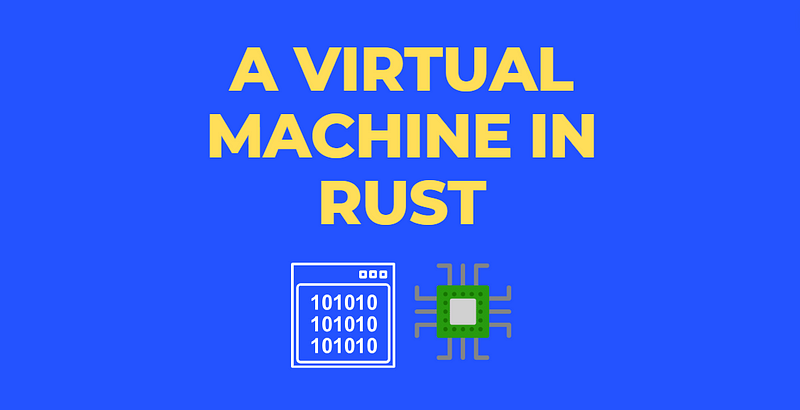
In this comprehensive tutorial, we’ll build a basic Virtual Machine (VM) in Rust. It isn’t just about coding; it’s about understanding the core concepts of virtualization, instruction sets, and how to implement these ideas in a practical, hands-on manner.
By the end of this tutorial, you will have a deeper understanding of VMs and a working Rust application that simulates a simple VM.
What is a Virtual Machine?
A Virtual Machine is a software emulation of a physical computer. It’s an abstraction layer that runs between the hardware and the operating system or applications, allowing multiple operating systems to coexist on the same physical hardware or enabling software to run in a consistent environment regardless of the underlying hardware.
VMs are widely used for various purposes, from running different operating systems on a single physical machine (like Windows on a Mac) to providing isolated environments for software development and testing.
What are Instruction Sets?
An instruction set is a group of commands that a VM or a processor can execute. These instructions can range from simple arithmetic operations (like addition and subtraction) to complex operations involving memory management and I/O handling. The richness and efficiency of an instruction set play a crucial role in determining the performance and capabilities of a VM or a CPU.
Examples of Virtual Machines
A well-known example of a VM is the Java Virtual Machine (JVM), which allows Java applications to run on any device with a JVM installed, irrespective of the underlying hardware and operating system. This “write once, run anywhere” capability is a significant advantage of using VMs.
Implementing the VM in Rust
Step 1: Setting Up the Rust Environment
Ensure Rust is installed on your system. Create a new Rust project using Cargo:
cargo new my_virtual_machine
cd my_virtual_machineStep 2: Defining the Instruction Set
Start by defining the instructions your VM will support:
#[derive(Clone)]
enum Operand {
Value(i32),
Var(String),
}
#[derive(Clone)]
enum Instruction {
Push(i32),
Add(Operand, Operand),
Sub(Operand, Operand),
Mul(Operand, Operand),
Div(Operand, Operand),
Print,
Set(String, i32),
Get(String),
Input(String),
If(Vec<Instruction>, Vec<Instruction>),
Else(Vec<Instruction>),
}Step 3: Building the VM Structure
Create a struct to represent the VM, which includes a stack for operands and a hashmap for variables:
struct VM {
stack: Vec<i32>,
vars: HashMap<String, i32>,
}Step 4: Implementing the Instruction Logic
Implement the logic to execute each instruction:
fn new() -> VM {
VM {
stack: Vec::new(),
vars: HashMap::new(),
}
}
fn get_operand_value(&self, operand: &Operand) -> i32 {
match operand {
Operand::Value(val) => *val,
Operand::Var(var_name) => *self.vars.get(var_name)
.expect("Variable not found"),
}
}
fn run(&mut self, program: Vec<Instruction>, path: &str) {
let mut pc = 0; // Program counter
while pc < program.len() {
match &program[pc] {
//PUSH
Instruction::Push(val) => self.stack.push(*val),
//ADDITION
Instruction::Add(op1, op2) => {
let val1 = self.get_operand_value(op1);
let val2 = self.get_operand_value(op2);
self.stack.push(val1 + val2);
},
//SUBSTRACTION
Instruction::Sub(op1, op2) => {
let val1 = self.get_operand_value(op1);
let val2 = self.get_operand_value(op2);
self.stack.push(val1 - val2);
},
//MULTIPLICATION
Instruction::Mul(op1, op2) => {
let val1 = self.get_operand_value(op1);
let val2 = self.get_operand_value(op2);
self.stack.push(val1 * val2);
},
//DIVISION
Instruction::Div(op1, op2) => {
let val1 = self.get_operand_value(op1);
let val2 = self.get_operand_value(op2);
if val2 == 0 {
panic!("Division by zero");
}
self.stack.push(val1 / val2);
},
//PRINT
Instruction::Print => {
if let Some(top) = self.stack.last() {
println!("{}", top);
} else {
println!("Stack is empty");
}
},
//SET VARIABLE
Instruction::Set(var_name, value) => {
self.vars.insert(var_name.clone(), *value);
},
//GET VARIABLE
Instruction::Get(var_name) => {
if let Some(&value) = self.vars.get(var_name) {
self.stack.push(value);
} else {
panic!("Undefined variable: {}", var_name);
}
},
//GET USER INPUT from the command line
Instruction::Input(var_name) => {
let mut input = String::new();
io::stdin().read_line(&mut input).expect("Failed to read line");
let value = input.trim().parse::<i32>().expect("Invalid input");
self.vars.insert(var_name.clone(), value);
},
//PROCESS IF instructions
Instruction::If(if_block, else_block) => {
if let Some(top) = self.stack.last() {
if *top != 0 {
self.run(if_block.to_vec(), path); // IF the value at the stack is > 0, execute the IF instruction
} else if !else_block.is_empty() { // If the value at the stack = 0, execute the else
if let Ok(file) = File::open(path) {
let reader = io::BufReader::new(file);
let mut else_block_clone = else_block.clone(); // Clone the else_block
let mut else_block_reader = reader.lines();
for next_line in &mut else_block_reader {
if let Ok(next_line) = next_line {
else_block_clone.extend(parse_instruction(&next_line));
}
}
self.run(else_block_clone, path); // Pass the cloned else_block
} else {
panic!("Failed to open file: {}", path);
}
}
} else {
panic!("Stack is empty");
}
},
//Process the ELSE block
Instruction::Else(else_block) => {
// This is only executed if the 'if' condition was not met,
// so we don't need to check the stack again.
self.run(else_block.to_vec(), path); // Pass path as an argument
},
}
pc += 1;
}
}Step 5: Parsing Instructions from a File
Implement functionality to load and parse instructions from a file. This requires reading a file line by line and converting each line into an Instruction:
fn load_program(reader: &mut io::BufReader<File>) -> io::Result<Vec<Instruction>> {
let mut program = Vec::new();
// Read all lines into a vector
let lines: Vec<String> = reader.lines().collect::<Result<_, _>>()?;
// Temporary storage for IF/ELSE blocks
let mut if_block = Vec::new();
let mut else_block = Vec::new();
let mut in_if_block = false;
let mut in_else_block = false;
for line in lines.iter() {
let parts: Vec<&str> = line.split_whitespace().collect();
// Handle the start of an IF block
if parts.get(0) == Some(&"IF") {
in_if_block = true;
in_else_block = false;
continue;
}
// Handle the start of an ELSE block
if parts.get(0) == Some(&"ELSE") {
in_else_block = true;
in_if_block = false;
continue;
}
// Check if currently inside an IF or ELSE block
if in_if_block || in_else_block {
let block = if in_if_block { &mut if_block } else { &mut else_block };
// Add instruction to the current block
block.extend(parse_instruction(line));
// Check for the end of the block
if parts.get(0) == Some(&"ENDIF") {
if in_if_block {
program.push(Instruction::If(if_block.clone(), else_block.clone()));
} else {
program.push(Instruction::Else(else_block.clone()));
}
if_block.clear();
else_block.clear();
in_if_block = false;
in_else_block = false;
}
continue;
}
// Parse other instructions
let instruction = parse_instruction(line);
program.extend(instruction);
}
Ok(program)
}Implement additional parsing methods to improve code readability:
fn parse_operand(op_str: &str) -> Operand {
if let Ok(val) = op_str.parse::<i32>() {
Operand::Value(val)
} else {
Operand::Var(op_str.to_string())
}
}
fn extract_var_name(operand: &str) -> &str {
operand.trim_start_matches("Var(\"").trim_end_matches("\")")
}
fn parse_instruction(line: &str) -> Vec<Instruction> {
let parts: Vec<&str> = line.split_whitespace().collect();
match parts.as_slice() {
["PUSH", num] => vec![Instruction::Push(num.parse::<i32>().expect("Invalid number"))],
["ADD", op1, op2] => {
let operand1 = parse_operand(extract_var_name(op1));
let operand2 = parse_operand(extract_var_name(op2));
vec![Instruction::Add(operand1, operand2)]
},
["SUB", op1, op2] => {
let operand1 = parse_operand(extract_var_name(op1));
let operand2 = parse_operand(extract_var_name(op2));
vec![Instruction::Sub(operand1, operand2)]
},
["MUL", op1, op2] => {
let operand1 = parse_operand(extract_var_name(op1));
let operand2 = parse_operand(extract_var_name(op2));
vec![Instruction::Mul(operand1, operand2)]
},
["DIV", op1, op2] => {
let operand1 = parse_operand(extract_var_name(op1));
let operand2 = parse_operand(extract_var_name(op2));
vec![Instruction::Div(operand1, operand2)]
},
["PRINT"] => vec![Instruction::Print],
["SET", var_name, value] => {
let value = value.parse::<i32>().expect("Invalid number");
vec![Instruction::Set(var_name.to_string(), value)]
},
["GET", var_name] => vec![Instruction::Get(var_name.to_string())],
["Input", var_name] => vec![Instruction::Input(var_name.to_string())],
_ => vec![],
}
}
// Function to create a BufReader and call VM::load_program
fn load_program_and_run(file_path: &str) -> Result<(), Box<dyn std::error::Error>> {
let file = match File::open(file_path) {
Ok(file) => file,
Err(e) => {
eprintln!("Failed to open file: {}", e);
return Err(Box::new(e)); // Return an error
}
};
let mut reader = io::BufReader::new(file);
// Create a VM instance
let mut vm = VM::new();
// Load and run the program
match VM::load_program(&mut reader) {
Ok(program) => {
vm.run(program, file_path); // Just call run without expecting a Result
// Handle any other necessary logic here if needed
}
Err(e) => {
eprintln!("Failed to load program: {}", e);
return Err(Box::new(e)); // Return an error
}
}
Ok(()) // Return Ok to indicate success
}Step 6: Handling Command Line Arguments
Modify the main function to take the file path as a command line argument:
fn main() {
let args: Vec<String> = env::args().collect();
if args.len() != 2 {
eprintln!("Usage: {} <program_file.rm>", args[0]);
process::exit(1);
}
let file_path = &args[1];
match load_program_and_run(file_path) {
Ok(_) => {
println!("Program executed successfully.");
}
Err(e) => {
eprintln!("Error: {}", e);
process::exit(1);
}
}
}Step 7: Testing the VM
Create a text file with a series of instructions and use it to test your VM. For example:
Input y
GET y
Input x
GET x
ADD Var("x") Var("y")
PRINT
IF
GET x
PRINT
ELSE
GET y
PRINT
ENDIFThis should:
- Ask for user input from the command line
- Store it in a variable
y - Ask for a new user input from the command line
- Store it in a variable
x - Add the two variables' values
- Print the top of the stack, which will contain the result of the Addition
- Evaluate the top of the stack — if the value is 0, execute the IF block, which will print the value of the
yvariable. If not, execute the ELSE block, which will print the value of thexvariable.
Play around with the VM by combining operators, variables, and so on!
This tutorial has guided you through creating a simple VM in Rust, demonstrating core concepts like instruction sets and VM operation.
Keep exploring and experimenting, and you’ll find that the world of VMs offers endless opportunities for learning and innovation.
You can find the complete implementation in my GitHub repository: https://github.com/luishsr/rustvm.
🚀 Explore a Wealth of Resources in Software Development and More by Luis Soares
📚 Learning Hub: Expand your knowledge in various tech domains, including Rust, Software Development, Cloud Computing, Cyber Security, Blockchain, and Linux, through my extensive resource collection:
- Hands-On Tutorials with GitHub Repos: Gain practical skills across different technologies with step-by-step tutorials, complemented by dedicated GitHub repositories. Access Tutorials
- In-Depth Guides & Articles: Deep dive into core concepts of Rust, Software Development, Cloud Computing, and more, with detailed guides and articles filled with practical examples. Read More
- E-Books Collection: Enhance your understanding of various tech fields with a series of free e-Books, including titles like “Mastering Rust Ownership” and “Application Security Guide” Download eBook
- Project Showcases: Discover a range of fully functional projects across different domains, such as an API Gateway, Blockchain Network, Cyber Security Tools, Cloud Services, and more. View Projects
- LinkedIn Newsletter: Stay ahead in the fast-evolving tech landscape with regular updates and insights on Rust, Software Development, and emerging technologies by subscribing to my newsletter on LinkedIn. Subscribe Here
🔗 Connect with Me:
- Medium: Read my articles on Medium and give claps if you find them helpful. It motivates me to keep writing and sharing Rust content. Follow on Medium
- Personal Blog: Discover more on my personal blog, a hub for all my Rust-related content. Visit Blog
- LinkedIn: Join my professional network for more insightful discussions and updates. Connect on LinkedIn
- Twitter: Follow me on Twitter for quick updates and thoughts on Rust programming. Follow on Twitter
Wanna talk? Leave a comment or drop me a message!
All the best,
Luis Soares
luis.soares@linux.com
Senior Software Engineer | Cloud Engineer | SRE | Tech Lead | Rust | Golang | Java | ML AI & Statistics | Web3 & Blockchain



